
Please take a few minutes to read this guide
Navigating the on-line Hawaii State Constitution...
You may find the [Home] and [End] keys on your keyboard useful for moving quickly to the top or bottom of a page. (This works for all web pages.)
There are four views of the Constitution.
one-page (with introductory and closing paragraphs)
1. one long page with links to the annotations
2. one long page with annotations
multi-page (18 articles)
The opening page is a one-page view without annotations (but with links to the annotations). In this view you can read through the Constitution using just the [Page-Down] key when you reach the bottom of a page.
The content is all the same. Choose the view most useful to you...
There are many hyperlinks on headings throughout the document which make it easy to move from one section or view to another.
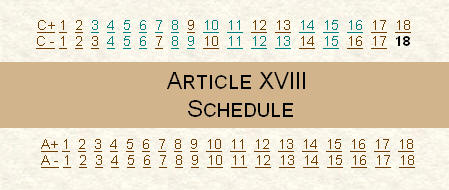
the four lines of numbers which surround the Article Name bands correspond to the 4 views:
C+ The single page view with annotation
C- The single page view with links
A+ The multi-page view with annotation
A- The multi-page view with links
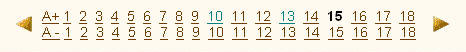
The next/previous arrows only appear on the multi-page views
Clicking on the Article Name (black on brown band) - will jump to the top of the one-page view, with the list of all the Article Numbers and Titles.

This will work in all views.
Clicking on an Article/Section link will jump to the top of that Article
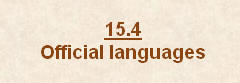
Clicking on an annotation link with jump to that section of the annotated view.

Clicking on an annotation heading link will jump to the non-annotated view of that section.

If you stay on the opening page, it is not necessary to use any of these links to navigate the document.
Click here for a pdf (printable) version of the Constitution